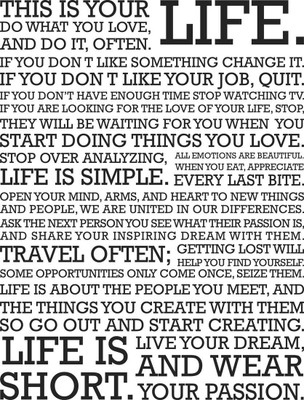
Image available at http://www.flipkart.com/your-life-paper-print/p/itmdgsvk7gehubbd
Tech Tip of the Day: Freeplay Music and Songsmith
As educators, it is important to model ethical and responsible use of ICT for our students. As good digital citizens, when we are creating products in the classroom, we strive to use copyright-free music and images. That's where the site Freeplay Music really shines as a wonderful resource!
Even if you aren't concerned about copyright, Freeplay Music has thousands of great musical selections perfect for any movie or product. You can search by genre, style, instrument, feeling, etc. I find that I often search by feeling as that seems to be so important when my students and I are making a movie. Often, selections are available in 30, 60, and 90 seconds, and longer, and you can download the length that works for your project.
Freeplay Music is free and incredibly simple to use. Just search, listen to different selections until you find the right one, then fill out the license agreement, and download it for use in your product. Files download as mp3 which works in Windows Live Movie Maker, iMovie, and a variety of other app and web-based movie production tools.
Often my students generate their own images rather than "borrow" one created by someone else. I try to encourage the same thing with music. If you create your free account at Microsoft Educator Network, you and your students can access a fabulous tool called Songsmith. Tutorials are available on the Educator Network to show you how to use it, but basically it enables the user to create and share music--perfect for use in movie productions, writing songs about concepts or events, etc.
Freeplay Music and Songsmith--two great resources to start using in your classroom that promote digital citizenship!

No comments:
Post a Comment